Activate your SMART V3
To start Trackting SMART V3 you need only a few minutes. Installation is simple and fast
Inside the package you will find:
- GPS Tracker
- Tag (keyholder)
(already equipped with a battery and already associated with the Tracker and ready to use: you don’t have to do anything) - USB-C charging cable
- personal card with QR Code (unique code of your Tracker)
- double-sided adhesive tape and clamps for fixing
- spare USB-C port protection grommet
NOTE
Attention: this activation procedure refers to the new model of Trackting SMART V3.
If you purchased the previous model, please activate it from here.
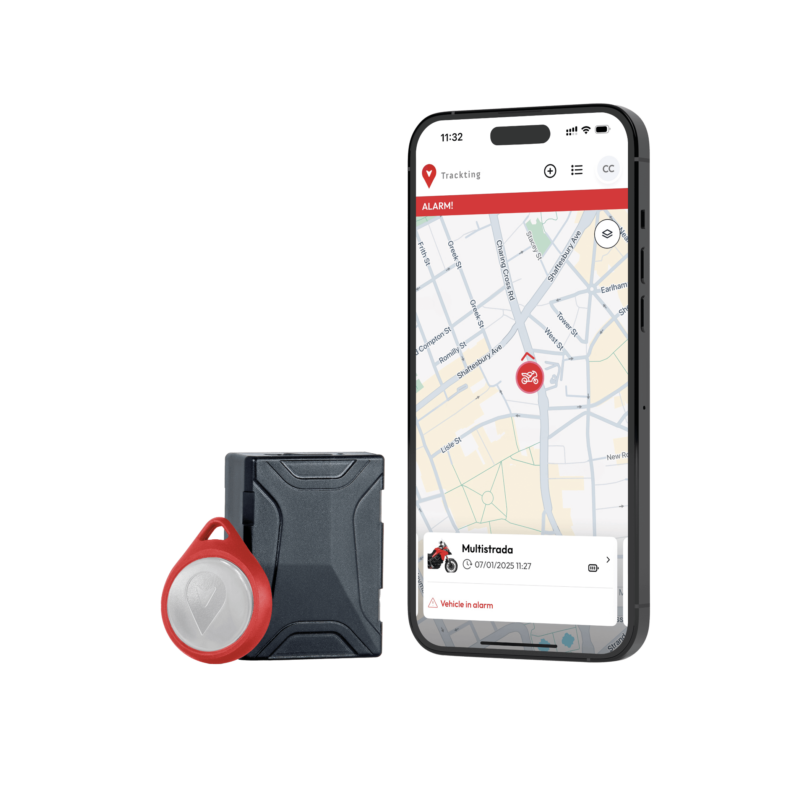
For iPhone (iOS>11) click here – App Store
For Android (version>6) click here – Google Play
Launch the app and sign up. You’ll receive an email with a link to activate your account.
Now it is critical to correctly enter and verify your phone number.
Open the App, go to the Account section and enter your phone number by selecting the correct country code (e.g., +39 Italy)
A new screen will open where you will have to enter the 4-digit pin code that will arrive to you via SMS within 5 minutes.
Immediately save the following alarm numbers in your phonebook as a new “TRACKTING ALARM” contact:
+1 830 444 4666
+39 0721 176 0423
+31 970 102 40666
+44 7418 372710
We suggest that you set the contact as a favorite so that it rings even when you have activated the “Do Not Disturb” mode.
It is an automatic system and only serves to alert you in case of theft: it is not enabled to receive phone calls. Do not call it, there is no operator!
When you receive the alarm call, you must reject it with the red button on the phone. On the other hand, if you answered or voicemail was enabled, you would have a maximum of 5 calls per month while notifications are still unlimited.
NOTE
With some phone carriers, voicemail is also automatically triggered if you reject the call or do not answer it. In this case, one of the 5 monthly calls would be consumed.
Open the App, click on Add Device, authorize the App to use the camera, and scan the QR Code shown on the card.
Connect the tracker to a charger via the supplied USB-C cable.
The tracker’s LED will start flashing red, wait until it turns solid green (charging completed).
As soon as the Tracker is charged take the red Keychain Tag from the package-it is already paired with the Tracker and is active (it already has a battery inserted).
Now take the Tracker and Tag with you, go outside and place the Tracker in a spot where the sky is visible. You can do this on your vehicle, on a windowsill, or on the ground.
Move away with the Tag at least 100 feet.
Within 5 minutes, you will receive a notification on the App where you can see the location on the map.
Trackting SMART is now active!
To ensure its operation, you must properly place the Tracker on your vehicle away from prying eyes: remember to always carry the Tag with you as well (otherwise it goes into alarm).
The important thing is that the side with the label is facing downward to allow proper reception of GPS satellites.
If you place it on hard surfaces (e.g., on the motorcycle underseat) you must use the double-sided adhesive tape provided. This is both to prevent damage to the device and to dampen any vibrations during stops that might trigger alarms.
If you place it on non-rigid surfaces (e.g., on the floor mat of your car) you could also avoid using the double-sided tape because the vibrations will be naturally dampened.
The Tracker should not be placed near heavy metal masses (e.g., the engine block) or near heat sources.
It has an IP56 rating: it is resistant to water jets, but not to immersion, so it should be protected from direct contact with liquids.
Trackting SMART has a digital motion sensor that detects vibration and movement.
You will be able to adjust the sensitivity of the Tracker via the App: making it more or less sensitive.
Just as an example:
- Scooters’ underseat naturally vibrates when a motorcycle is turned on next to it: if you want to reduce the number of unintentional alarms, you can lower the sensitivity.
- The kickstand is also a vibration vehicle so if you habitually park in areas where there are rails or heavy truck traffic you can reduce the sensitivity.
- On the other hand, if you want to be alerted to every slightest vibration set the sensitivity to higher levels.
Trackting SMART is an intelligent system that we have also tried to make as simple as possible. To fully understand it and get the most out of it, we suggest you read this simple guide.
The Tag included in the Trackting SMART package is already paired with the Tracker: you do not need to perform any operation.
If you purchased an extra Tag, in addition to the one you already have, the new Tag must be paired with the Tracker by following the instructions described here.
NOTE
With the new model SMART V3 you can add 3 Tags in total to the same Tracker.

Need an help? Visit customer support
You will find all the answers to your questions about the use of the product.
Subscribe to the newsletter
Take advantage of exclusive updates and promotional offers.